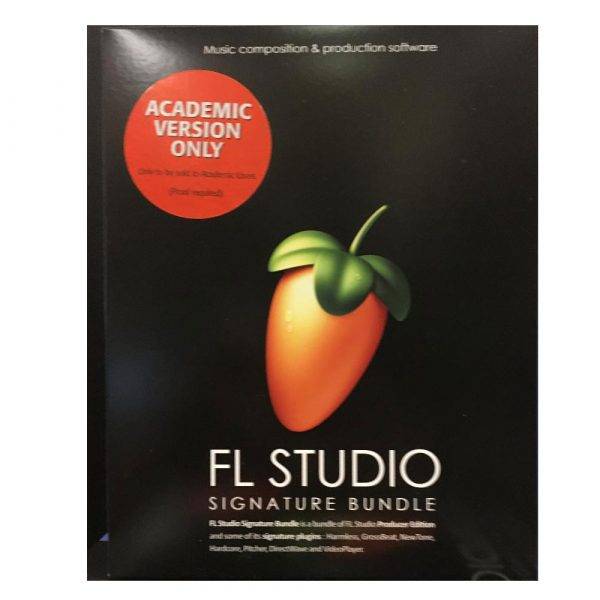Your kid’s garage band wants to mix a demo tape, and you’ve been tapped with finding the best recording music software to meet the band’s needs. The drummer and lead guitarist use Macs. The bassist and lead singer have PCs. You need to find something that can cross platforms, that doesn’t cost an arm and a leg, is relatively easy to learn and that produces music files accepted throughout the music industry.
There isn’t a more economical way to introduce your favorite student to the process of music composition, recording and production than with the Image Line FL Studio 20 Signature Edition Academic version. This is the full Signature Edition of the music software that regularly sells for $100 more than what you’ll pay for the academic version. Proof of your student or teacher status is required for activation. Just contact us for more details.
FL Studio is a more robust version of the old Fruity Loops free software that Image Line introduced about 15 years ago. And has become a favorite for musicians and music producers alike. This special academic deal gives students and teachers the opportunity to learn music software, in general, and about music production without a significant financial investment.
Image Line FL Studio 20 Signature Edition is a favorite for kids who are heavy into social media and produce their own tunes for posts; it is the first step to producing electronic music. The software also has full music recording and editing capabilities.
With more than 80 synthesizer and special effect plug-ins, this software is perfect for anyone who dreams of writing and producing their own music.
The Signature Edition comes with the popular Gross Beat plug-in that budding hip-hop artists love, as well as Pitcher, which allows the user to adjust pitches that may seem a bit off in voice or instrumental recordings. And who doesn’t want to experiment with effects named Distructor, Fruity Blood Overdrive and the Soundgoodizer?
Users can choose from three audio editors including Edison, Newtime and Newtone, and 33 instruments ranging from drums to pianos to keyboards to synthesizers. The music software comes in both Windows and MacOS; projects run seamlessly across platforms so students and teachers can share compositions without fear of compatibility issues.
Image Line FL Studio 20 SIgnature Edition comes with lifetime, free updates and a printed user manual so you don’t have to download and print it yourself, which is another way the academic software helps save newbies some money. Your student will learn about time signatures, tracks and music arrangements, as well as audio recording and on-the-fly adjustments, compression, reverb, splicing, and how to add video to compositions.
With the ability to include unlimited time signature changes in your pieces, the ability to consolidate clips and a redesigned tool bar, the Image Line FL Studio 20 Signature Edition will be all your student needs to channel his or her inner producer.
No need to build spreadsheets to compare the many different brands and types of music software available. When your child’s garage band is ready to record, you’ll be right there with the software that has all the bells and whistles the band will need. Order the Image Line FL Studio 20 Signature Edition Academic Version today.
Your music software purchase from GigaSonic comes with the 1-year Giga-Guarantee. Order today.
Features
Key New Features
Mac Support: FL Studio is now available as a 64-bit native macOS application. Includes audio unit (AU) and VST plugin support. AU plugins will scan, along with VST plugins, using the plug-in manager
Time Signatures:
Default time signature is set in the project
General settings and time signature changes with time markers
Use the on-pattern clip menu, Use current time signature, to set a time signature based on playlist position
Consolidate Clips (Freezing) - Bounce Selected Audio and Pattern Clips to a Single Audio Clip via:
Playlist Menu: Consolidate playlist selection - bounces selected clips to audio
Playlist Track: Consolidate track - bounces an entire playlist track to audio
Picker Panel: Render as audio clip - creates audio clips ready to use
Picker Panel: Render and replace - replaces playlist patterns with audio
Playlist Arrangements: An arrangement is the layout of audio, automation, and pattern clips in the playlist as you added them. Use the drop-down arrangements menu to manage multiple playlist versions of the project (working ideas, sound design, versions etc.)
Plug-in Delay Compensation: Automatic PDC now work for all normal use cases including for mixer sends. Manual and auto-PDC can now coexist. Manual PDC is applied as an offset to auto PDC. Updates include:
-
- Audio Recording: New audio input delay control on the input menu fixes latency issues with individual audio inputs
Icon Colors: Automatic (orange), manual (blue) or not set (gray)
Reset manual latency on all tracks. Option to reset all manually set latency values to zero
Metronome: Latency compensated
Mixer FX Slots: Latency compensated Wet/Dry mix knob. Processing delay is now compensated when mixing the Wet/Dry signals from an effect for each FX slot
- Continuous Adjustment: Roll the mouse wheel over the time icon or latency display
Mouse Wheel: 10 ms steps
Ctrl+Mouse Wheel: 1 ms steps
Ctrl+Alt+Mouse Wheel: 1 sample steps
- Mouse Wheel Works in Three Places:
Track input latency icon (FX panel)
Track output latency selector (FX panel)
Track output latency icon (mixer tracks)
- Wrapper Offset: Latency shown in the wrapper info can be set and saved per plugin. Use to compensate plugins that consistently report an incorrect latency
- Updated Toolbar: Updated toolbar design and editable layout
Classic Features Return
Graph Editor: Edit note velocity, pitch, pan etc., right from the channel rack
Sampler Channels: Legacy precomputed effects are back
Playlist
Playlist Tracks: Increased from 199 to 500
Audio Recording: Realtime display of audio data as it is captured. Multiple takes are grouped when recording
Playlist Menu: Resize all tracks. Choose from 33% to 200%
Time Markers: Punch in/out time markers so you can start/stop recording using time markers
Hide Grouped Tracks: Hide collapsed grouped tracks. When used, a small arrow on the right-side of the Track header, can be clicked to open and close the hidden tracks
Playlist Preview: Mini playlist preview is selected by default
Playlist Right-Click Header-Menu: Right-click options to mute all clips or unmute all clips or make undo for consolidated tracks faster
Playlist: Improved visibility of clip borders in solid view mode
Audio Clips: New stutter patterns for audio clip menu > chop
Plug-ins
Fruity Compressor (Update): Added an option to report processing latency
Edison (Update): 24-bit file export option
Fruity Reeverb 2 (Update): Modulated reverb using Modulation (amount) and Speed options to break up ringing or metallic sounds
Slicex: Regions menu option, Set all cut groups to..., a pop-up will allow users to assign the same Cut Group to all slices.
Added popup with destination track names to send control
VFX Level Scaler (New): Scale Note Properties as received from the Piano roll. The graph shows input-output mapping for Note - Velocity, Release, Pitch (fine), Pan, Mod X and Mod Y values
DirectWave (Update): A Zone's loop type can now be set for all selected Zones at once. New, Copy to selected zones option, for some Zone parameters
Drumsynth Live: Added track names to the Send control's popup menu. Send works for any mixer track without prior linking
Fruity Convolver (Update): Added a PDC control, just above the Editor window, to set an impulse's latency so PDC is correctly applied. Related, there are two new Linear Phase EQ presets, Linear phase EQ (Long compensated) and (Short compensated) that make use of this feature
Fruity Reeverb (Update): Is now a 64-bit FL plugin
Harmor: Visual feedback panel scaling oct/Hz scaling saved with the plugin settings
ZGameEditor Visualizer (Update): Layers can be collapsed. Buffered layers are more obvious.
Text position and size can now be specified in decimals
Increased responsiveness to 'Linear' peak effect
Color button on HTML tab to paste color to test
New effects, New SplinePeaks. Youlean: Blur, Motion blur, Bloom and Color correction
Improved quality for FFT based presets
Signature Bundle Add-Ons
Harmless synth
Newtone pitch/time editor
Gross Beat effect
Pitcher effect
DirectWave full sampler
Hardcore guitar effects suite
FL Video player