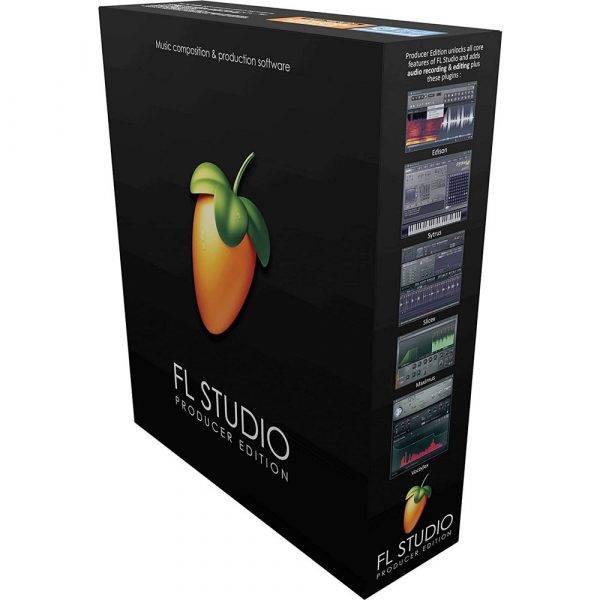Image Line FL Studio 20 Producer Edition is a comprehensive music production software environment, sometimes known as a DAW (Digital Audio Workstation) . Effects chains, audio sends, sidechain control, extensive automation, multi-touch support, and more are all available in this DAW’s Mixer. Arranging and sequencing are a snap with its feature-rich Piano Roll. Aside from that, its versatile Playlist lets you combine Audio, Automation, and Note data in any way you like. FL Studio’s Browser allows for a lightning-fast workflow. Third-party VSTs can be used to supplement the software’s already amazing set of built-in plug-ins. FL Studio is a unique tool for making professional-quality music, whether you’re composing, recording, editing, or mixing.
To commemorate FL Studio’s 20th anniversary, Image Line has bypassed versions 13–19 and gone directly to FL Studio 20. It’s a worthwhile update. Time signatures are supported, as well as infinite time signature alterations. In-situ rendering relieves the strain on your PC (freezing). Create several arrangements, each with its own complete audio, automation, and pattern clip layouts. A seamless mixing experience is ensured via plug-in delay correction. An improved Graph Editor, “Legacy” Precomputed FX, an upgraded Channel Sampler, and a slew of new and updated plug-ins round out the package. You may also run FL Studio Software on your Mac for the first time, with full VST and AU compatibility!
The variety of virtual instruments is one of the main reasons people purchase FL Studio software. The enhanced Edison Wave Editor includes spectral analysis, convolution reverb, loop-recording, and more. FL Studio’s flexible audio tools let you beat-slice, time-stretch, chop, and edit your audio, while the enhanced Edison Wave Editor offers spectral analysis, convolution reverb, loop-recording, and more. Each track can also have up to eight effects and can be routed to any other audio track. You’ll enjoy providing your songs everything from delay, distortion, EQ, filtering, phasing, flanging, chorus, vocoding, and reverb, which are all featured right in the box to encourage your creativity and put the shine on your mixes. Multiband compression/limiting, as well as parametric EQ, are incorporated in the mastering suite.
If your dream is to make it into music production, Image Line FL Studio 20 Producer Edition is the right software to get you there and Gigasonic is the company to buy it from.